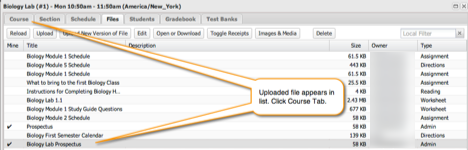Introduction:
Whereas the StudyPlace Enrollment System was built to make the administration of homeschool organizations easier, the StudyPlace Learning Management System (LMS) was built to make the job of teaching courses at homeschool organizations easier. Teachers and administrative personnel can follow these steps to upload files within the LMS.
Note:All LMS features start within the Classes menu available on the main interface page.
Step 1
Select the course name in the Classes menu and then click Management and Resources button.
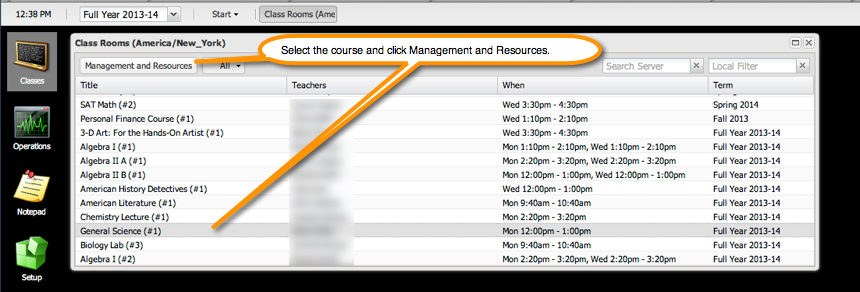
Step 2
Click the Files tab.
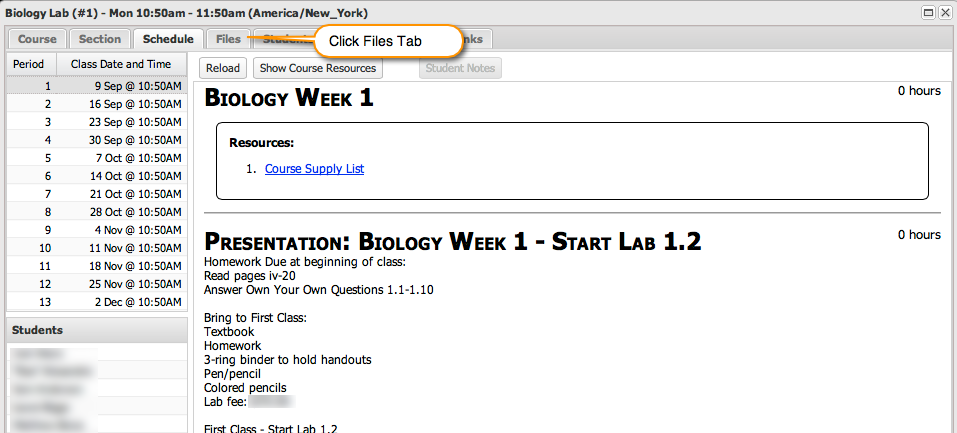
Step 3
Click the Upload button.
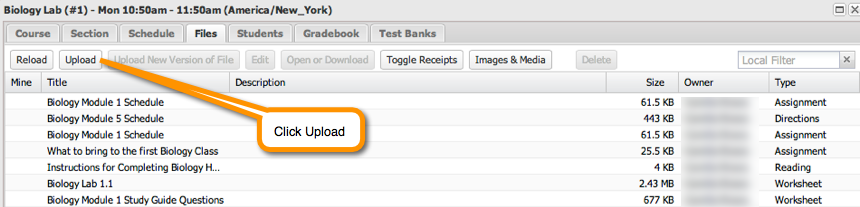
Step 4
Click the Select File button and browse your computer to locate your document. Enter a Title and choose a Type. Then click Upload Selected File.
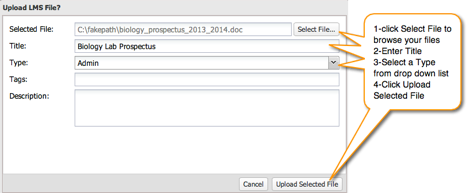
Step 5
Now you will see the uploaded file listed. Click Course tab.